Hire The Right Way
Dedicated and 100% Managed Virtual Assistants for your Business. Stop working 8hrs/day on your business.





Help Business Run Smooth & Neat!!


Sarah Mcgrew
Imagency


Sarah Mcgrew
Imagency

The Virtual Assistants from Rozi Academy are very responsive and always on top of things! I really appreciate how much hours are doing good day and I’m getting so many more responses on Instagram DM than I ever did thank you!”
Grow Big,
& Bigger
with our specialized services
LETS GO


CRM Experts
Virtual Assistants for Highlevel, Kajabi, ClickFunnels and much more

Chat Support Agents
To handle your customers while you focus on scaling.

Marketing Team
A complete team of Virtual Assistants to handle your marketing
01
CRM Experts
Virtual Assistants for High-level, Kajabi, Click Funnels, and much more

02
Chat Support Agents
To handle your customers while you focus on scaling.
03
Marketing Team
Rozi Academy’s Exceptional Values!!

Dedicated VA
Dedicated VAs give you the specialized support you need to grow your business with less effort and more output.

VA POD
A POD’s allow you to get the projects you need completed by leveraging a full team of Virtual Assistants with a wide range of skillsets.

Chat Support
Live Chat Support Agents to handle your customer queries and requests
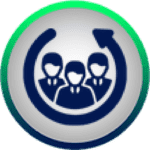
Paid Ads
Scale your service offerings and your profit margins by having your own Paid Ads team run ads for your business and your client's.

Account Managers
We build websites in WordPress, HighLevel and Webflow. These are fully custom site designs.

Website Builds
Live Chat Support Agents to handle your customer queries and requests
Manage your workload with our VAs.
Hire VAs That Effortlessly Tackle Tasks,
We will take you Higher…… Every time!

We Track Their Time

We Brainstorm with them

Free of Cost Replacements


Ricky Knight
Fitter Body Ladies

We needed an expert to help us migrate our franchise locations from Keap to GHL. It was a huge and daunting task as we had to do this for 15 locations. Zain and Arham from Rozi Academy helped to sort this though. Now our whole marketing CRM is within one system and is working great. I am pleased with how it’s all gone and would recommend it.

Ricky Knight
Fitter Body Ladies

Each Virtual Assistant Comes with A Project Manager
Each Virtual Assistants is hand picked and Trained
Experience the power of a virtual team that takes your business to new heights.
Live Time Tracking and Working Hours
Each Virtual Assistant works according to your time zone, while we track them.
They are always up-to date
We have regular brain storming sessions and keep them updated about recent trends.
Daily Updates and Direct communication
Daily updates to let you know what is really getting done and what needs to be done

Will Palmer
CEO Diamond Enterprises
The Rozi Academy is the best agency I have used for quickly getting reliable help on our team! They have placed 3 people for us, they were all pre trained on our software, and joined our slack channel along with a manager to keep an eye on everyone. Besides being very affordable, they seriously know their stuff and have a huge variety of skill to choose from. We will be working with them for quite a while, thank you guys so much for everything!



Will Palmer
CEO Diamond Enterprises

DEFINE YOUR TASKS OR SERVICE NEEDS
Complete The First On-boarding Call To Clearly Define Your Tasks And Projects Your Va Will Complete
VA MATCH BY PERSONALITY AND SKILLS
Your Needs (tasks And Projects) Are Matched With A Va Using Our Proven Personality And Skills Profile Match System (pspm).
SAVE TIME AND MONEY
Get Your Va Started And You'll Quickly Experience Having More Work Done, In Less Time, With More Profit.
Our Testimonials


Portia Morrow
PM Dental Consultant


Portia Morrow
PM Dental Consultant
It May Be Hard to Find The Best Virtual Assistant
In Your Location BUT
With Rozi Academy You Can Find the Best Virtual Assistants From
Across the World!!
That's true! With Rozi Academy, you'll find the best Virtual Assistants from
around the globe who can help you with any task you need! But they
don't do dishes or laundry!
Managing a business can be challenging!
pizza party in the office to celebrate your success!
Simply tell us your needs and our Virtual assistants will do
wonders for you.
Time Is Money BUT Our VAs Are Pure GOLD!!
Want Our Team To Reach Out?
Check out our Learning Resources Center :
Revolutionize Your Revenue: Top SEO Companies for Small Businesses Unveiled!
Nowadays, building an online business that can compete is a must for small businesses to stay afloat in the digital…
What is local E-Commerce? Unlock Your Neighborhood’s Hidden Gems
Local e-commerce has become a lifesaver for micro businesses trying to follow the fast-changing trends in the retail universe. This…
Why is My Facebook Feed All Ads Fix Your Newsfeed Now !
Facebook, which started as a social network for Harvard in 2004, enlarged from a closed social network to a gigantic…

The best VAs who manage your tasks, do it with a smile on their face and growth in your business
Keep Your Business Booming with Our Talented VAs.






